Download Area
[membership_download_product_links]
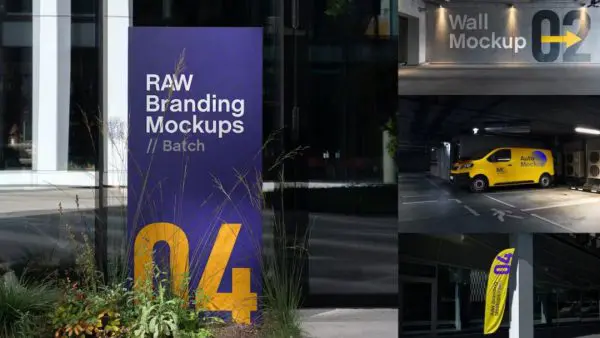

Christmas Elements Mockup: Present your holiday designs with our Photoshop PSD mockup featuring a festive background. Includes Smart Object layers for easy editing, high resolution for clear and professional visuals, and organized layers for customization. Comes with a JPG help file with step-by-step instructions. Perfect for holiday invitations, marketing materials, and seasonal graphics.
Hurry and get discounts on all products up to 10%
WELCOME10
$19.99 Original price was: $19.99.$4.99Current price is: $4.99.
Payment Methods:
Christmas Elements Mockup: Capture the holiday spirit with our Christmas Elements Mockup, designed to showcase festive designs with a beautiful and immersive background. This Photoshop PSD mockup is perfect for presenting your holiday-themed graphics, invitations, and marketing materials in a realistic and engaging way. Ideal for designers, marketers, and anyone creating seasonal content, this mockup adds a touch of festive charm to your presentations.
Key Features:
Usage Scenarios:
How to Use:
Christmas Elements Mockup provides a high-resolution and festive solution for showcasing your holiday-themed designs. With its realistic background, Smart Object editing, and comprehensive help file, this mockup is ideal for creating professional and engaging holiday presentations.
No account yet?
Create an Account
Reviews
Clear filtersThere are no reviews yet.