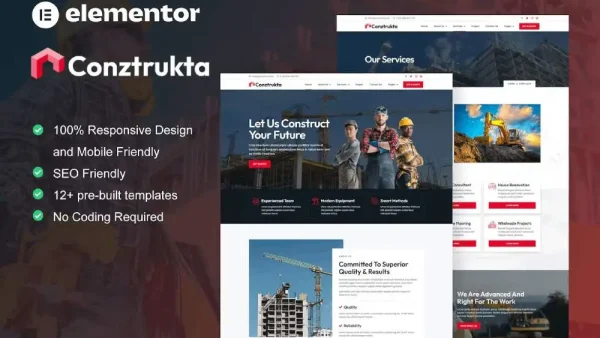
Conztrukta: Elementor Template Kit for Construction & Building Services
$29.99 Original price was: $29.99.$7.99Current price is: $7.99.

Foreverlove - Elementor Template Kit for Wedding Invitations
$29.99 Original price was: $29.99.$7.99Current price is: $7.99.
Laptop Mockup – High-Resolution 4500 x 3000 px with Smart Object
Laptop Mockup: Showcase your designs with our high-resolution Laptop Mockup, featuring a canvas size of 4500 x 3000 pixels and Smart Object editing. The 300 DPI resolution ensures crisp and professional visuals, while adjustable specular and highlight settings allow for customization. Includes an instruction file for easy setup and editing. Ideal for client presentations, marketing materials, and portfolio showcases.
Special Discount
Hurry and get discounts on all products up to 10%
WELCOME10
$19.99 Original price was: $19.99.$4.99Current price is: $4.99.
17
People watching this product now!
Payment Methods:
Description
Laptop Mockup: Present your designs with clarity and professionalism using our Laptop Mockup, featuring high-resolution graphics and versatile editing options. Perfect for designers, developers, and marketers, this mockup provides a realistic and engaging way to showcase your digital content. With features designed to enhance your presentations and marketing materials, this mockup set offers the tools you need to create stunning visuals.
Key Features:
- High-Resolution Dimensions: The mockup features a high-resolution canvas size of 4500 x 3000 pixels. This large canvas ensures that every detail of your design is displayed with exceptional clarity, making it ideal for digital presentations and web use.
- Smart Object Editing: Easily integrate your designs using Smart Objects in Adobe Photoshop. The mockup includes a Smart Object layer with a resolution of 3024 x 1964 pixels, allowing for precise and efficient editing. Simply double-click the Smart Object layer, place your design, and save for a seamless integration.
- 300 DPI: The mockup is set at 300 DPI, providing high-quality resolution suitable for both digital and print applications. This high DPI ensures that your designs appear crisp and professional across various media.
- Specular/Highlight Adjustment: Customize the look of your mockup with adjustable specular and highlight settings. This feature allows you to control the reflection and shine on the laptop screen, enhancing the realism and visual appeal of your presentations.
- Instruction File: Included with the mockup is an instruction file that provides step-by-step guidance on how to use and customize the mockup. The instructions cover everything from basic setup to advanced editing techniques, ensuring you get the most out of your mockup.
Usage Scenarios:
- Client Presentations: Create impactful presentations by showcasing your app interfaces, website designs, or other digital content on a realistic laptop mockup. The high resolution and adjustable features make your designs look professional and engaging.
- Marketing Materials: Develop marketing materials that highlight your products or services on a modern laptop. The customizable specular and highlight settings allow you to tailor the mockup to various promotional contexts and branding requirements.
- Portfolio Showcases: Add this mockup to your portfolio to demonstrate your design skills and present your work in a high-quality, realistic format. The high resolution and versatile editing options make it ideal for showcasing your projects.
How to Use:
- Open the PSD File: Open the Laptop Mockup file in Adobe Photoshop.
- Edit with Smart Objects: Use Smart Objects to insert your designs. Double-click the Smart Object layer, paste your design, and save. Your design will be seamlessly integrated into the mockup.
- Adjust Specular/Highlight: Modify the specular and highlight settings to achieve the desired look for your mockup. Use the instruction file for guidance on making these adjustments.
- Refer to the Instruction File: Follow the included instruction file for detailed steps on using and customizing the mockup. The guide provides valuable tips and techniques to help you achieve the best results.
Laptop Mockup provides a high-resolution and versatile solution for presenting your digital designs. With its high-quality canvas, Smart Object editing, and customizable features, this mockup is perfect for creating professional presentations, marketing materials, and portfolio showcases.
Customer Reviews
Rated 0 out of 5
0 reviews
Rated 5 out of 5
0
Rated 4 out of 5
0
Rated 3 out of 5
0
Rated 2 out of 5
0
Rated 1 out of 5
0
Be the first to review “Laptop Mockup – High-Resolution 4500 x 3000 px with Smart Object” Cancel reply
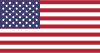
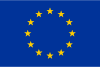



Reviews
Clear filtersThere are no reviews yet.